For users in countries where tax is included in the price, we now have an option to set the system to include VAT. Taxes are still calculated, but are not shown to the guest. To see the tax information, a template can be created using the tax merge codes, or export the reservation data to an Excel file.
To enable this, change the setting in Settings tab, Preferences:
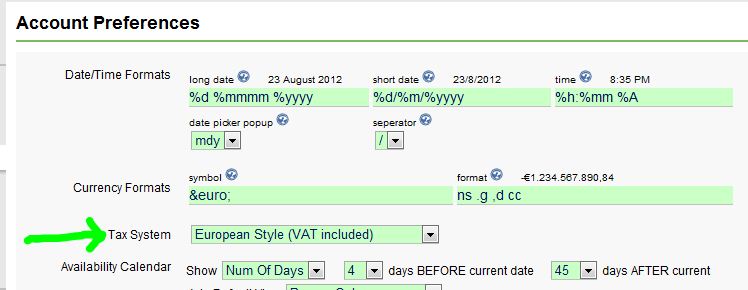
Once changed, the system will no longer show taxes in the {{resdetails}} codes, or in the Reservation Summary. In the Reservation Summary, taxes can still be shown by clicking Taxes, such as is shown here:
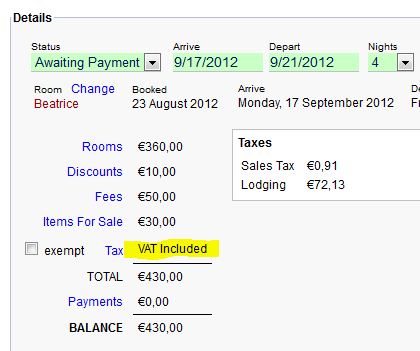
Example of what {{resdetails_ledger}} looks like without the tax information:

Setting up taxes and rates remains the same, except that the rates should now include the tax. We also added a new enhancement to the split tax rules. It is now possible to select whether Part 1 of the split tax should be a straight money amount, or a percentage of the price (such as tax 50% of the total price at 25% and the remaining amount at 8%). Example:
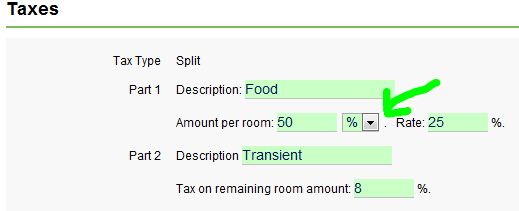
If you are interested in using this feature, and want to help us refine it, feel free to send suggestions.
To enable this, change the setting in Settings tab, Preferences:
Once changed, the system will no longer show taxes in the {{resdetails}} codes, or in the Reservation Summary. In the Reservation Summary, taxes can still be shown by clicking Taxes, such as is shown here:
Example of what {{resdetails_ledger}} looks like without the tax information:
Setting up taxes and rates remains the same, except that the rates should now include the tax. We also added a new enhancement to the split tax rules. It is now possible to select whether Part 1 of the split tax should be a straight money amount, or a percentage of the price (such as tax 50% of the total price at 25% and the remaining amount at 8%). Example:
If you are interested in using this feature, and want to help us refine it, feel free to send suggestions.
