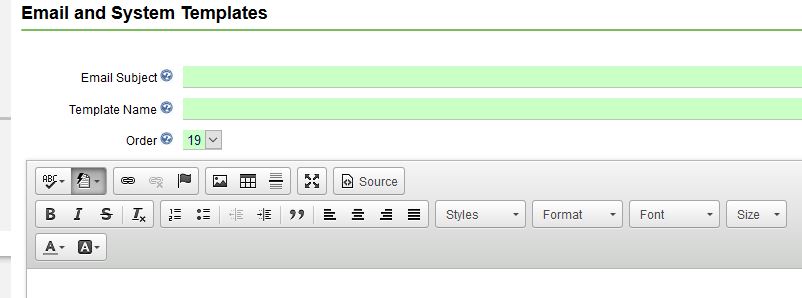
Existing templates will automatically use the new editor, but because there may be some formatting issues with converting existing templates into HTML in the new editor, we have an option to continue using the old editor. The main formatting issues are extra spaces being added. You can manually remove those spaces in the new editor, or just use the old editor for existing templates. For new templates, we only show the new editor.
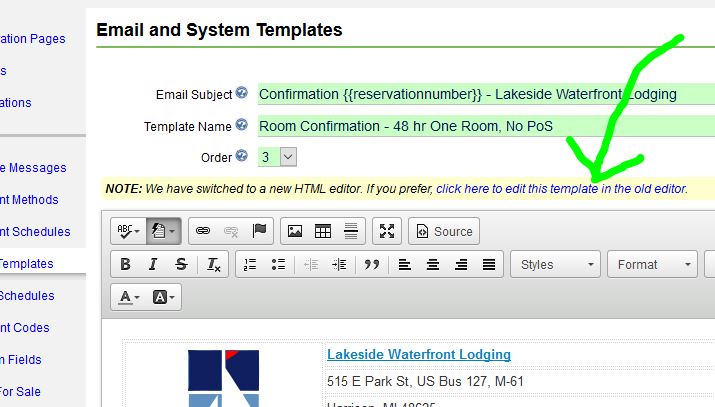
It is easy to view the HTML source by clicking the Source button (to make further fixes, if needed):

Edit in full screen mode by clicking the expand button:
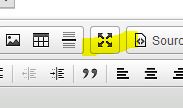
To upload an image, first upload as before, under the Advanced Options section. But now, it is necessary to know the URL to the image. So just click the View link which opens the image in a new tab, and copy the URL from the address bar. Or right click on View and select copy URL from your browser options.
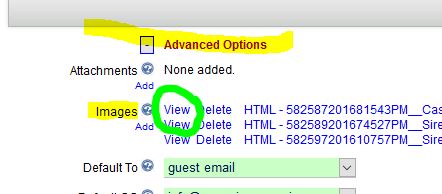
Then, click the image icon in the HTML editor.

And paste the URL into the URL field.
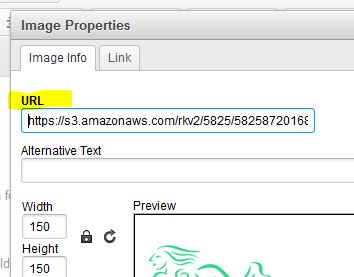
Adding a link is easy. Just click the Link icon:
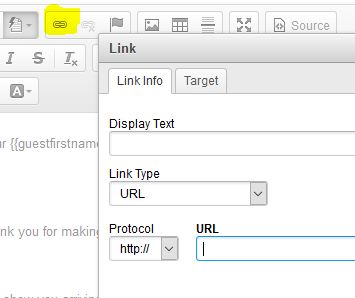
We hope you find this new editor useful. We welcome any feedback about this.

adding html templates is a good idea
ReplyDeletecheapest parking gatwick
gatwick chauffeur parking
Thanks for the wonderful information .Free text to HTML converter
ReplyDeleteKeep sharing
Nice blog.. thanks for sharing a nice blog.. its very interesting and useful for me....please visit my website i assure you that it will benefit you.
ReplyDeleteTax Preparation Services in Fort Worth
Hybrid Accounting in Greenwood
Accounting firm in Greenwood team
Accounting Services in chicago
Complete accounting services in Chicago
contact us for accounting needs
bookkeeping services in Indianapolis
Payroll services in Indianapolis
CFO services in Greenwood
I really enjoyed reading this article. Great work. The topic you have mentioned are very useful. Thanks for sharing this post.
ReplyDeletebookkeeping services in barking
Nice blog and absolutely outstanding. You can do something much better but i still say this perfect.Keep trying for the best.
ReplyDeleteAccounting services in barking