1. floating top scroll bar
2. more days show prior to a selected month
Now, when clicking on a month, it will also show the number of days you have set in the Preferences section to show prior to the current day.

And, for accounts with large numbers of rooms, when the top scroll bar is enabled (in Preferences), the top scroll bar will float when scrolling down the page.
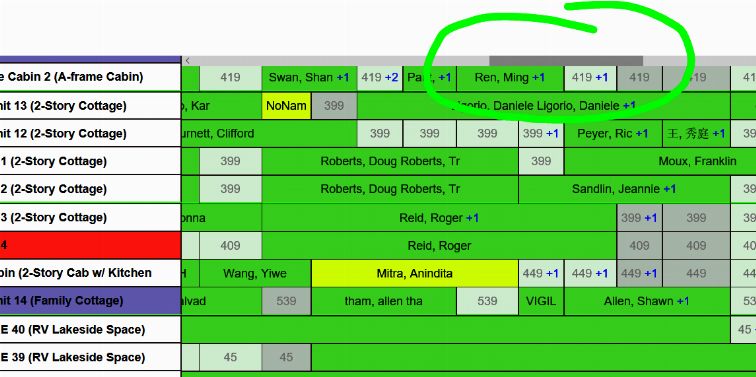
The Preferences settings for both of these features are here:


I have never seen the Floating top scroll bar work, Does it work with both top and bottom enabled or just top?
ReplyDelete